When my Sound Blaster X-Fi Platinum packed it in a month ago, I was devastated. It would intermittently fail to be detected by the BIOS on boot up and audio would randomly drop out anywhere between 30 seconds and 1 hour after loading the OS.
24-bit, 96KHz AD/DA with 109db SNR and 0.004% THD+N on all channels, for a prosumer card, was amazing 9 years ago and is still decent by today’s standards. It came with a front 5.25” bay I/O module which in combination with the PCI card offered a ton of connectivity – 7.1 channel audio out (3.5mm TRS), Digital I/O, Line In 1, Microphone 1 (3.5mm TRS), Aux In 1 (4-pin Molex), Coaxial S/PDIF In/Out (RCA), Aux In 2 (RCA), Optical S/PDIF In/Out, Midi In/Out, Line In 2 (6.35mm TRS), Mic In 2 (6.35mm TRS) and a dedicated Headphone Out (6.35mm TRS).
I’m a big fan of Creative Technology’s sound cards. They command a small price premium, but their entry level sound cards are a tangible improvement on integrated motherboard audio and their high end offerings are the best available for semi-professional use, or when the cost of a dedicated FireWire audio interface made by the likes of M-Audio, EMU and Mackie are unjustified.
The only other “serious” player in the consumer market for sound cards is ASUS with their Xonar series, which I hate with a passion. ASUS has managed to segment the market into 3 niches – the “Essence” audiophile range, Republic of Gamer range and Gaming and Entertainment Series, with a staggering 16+ models on offer. Sure, the models differ in I/O connectivity, some utilise different components and PCB layout leading to better SNR and THD figures but the main differentiator by far is the level of pandering to audiphools.
Would Sir like to pay extra for the benefit of socketed and replaceable op-amps? Gold plated everything? “Audio grade” capacitors? EMI shields? Solid core PCB? Dedicated Molex power connector for noise free audio? Multi-layer PCBs with multiple ground planes?
Some sound cards came with promises that expansions modules would shortly be available (which never eventuated). But the worst by far is software package. Gaudy control panels, buggy drivers and DSP/FX which just doesn’t sound quite right to me; I much prefer Creative’s Crystalizer, CMSS-3D, Bass boost and EAX effects . Granted, Creative’s X-Fi cards (which ASUS orignally released the Xonar series to compete with) initially had teething problems when Windows 7 was first released – pops, cracking and settings that failed to save, but these were fixed in time with updates, and Creative is still producing driver updates for compatibility with Windows 8/8.1, 9 years after the initial product release.
Ranting aside, I was loathe to buy a new sound card and tried everything to get it working again – reinstalling drivers, reseating the card and connectors, changing PCI slot and cleaning off all dust, testing the card from a Ubuntu LiveCD to rule out Windows shenanigans, visual inspection for any dry solder joints, cracks or burn marks, freezer spray to the main audio and power regulation ICs to test for thermal related issues but no dice. I couldn’t be bothered testing the card at the component level so I left the X-Fi Platinum in the computer and purchased a Sound Blaster ZxR as a replacement.
The following day, when I went to remove the X-Fi Platinum, I noticed this:
The bastard C177 had started bulging! I could have saved splashing out for a new sound card if I’d waited another day before buying a replacement. Though, on the flip side, my motherboard didn’t get sprayed with corrosive electrolyte from the capacitor venting. You win some, you lose some.
C177 is a Jamicon 220µF 16V 6.3x11mm WL series capacitor. Checking the datasheet, the WL series are low impedance, miniature sized capacitors and this particular component was rated for 1000 hours at 105°C with an impedance of 0.095Ω (20°C, 100KHz) and max ripple current of 430mA rms. C177’s proximity to L10 (100µH inductor) and the switching regulator TPS54352 are a dead giveaway that it’s on filtering duties and powering the EMU20K1 ASIC.
Jamicon is a fairly average brand of capacitor. It is nowhere near as terrible as the Su’scon, Chhsi, Canicon (yes you can, but it would be illegal!) and CapXon trash found in cut price electronics but it’s not a premium US or Japanese made component either. The closest part I had in my tub of spares was a premium Panasonic FC series (low impedance) 270µF 35V part, rated for 3000 hours at 105°C with an impedance of 0.068Ω (20°C, 100KHz) and max ripple current of 1050mA rms. It’s slightly larger at 10x16mm but there is enough clearance on the PC to allow it to be bent on its side to avoid obstructing other PCI/PCIe cards. By every technical specification, it is a superior part and will probably outlast the remaining life of the PCI card and I/O module. The increased capacitance doesn’t matter too much as C177 is only filtering the switching output, and not part of any signal filter or decoupling an IC.
The failed capacitor was a royal pain in the backside to replace – the tiny pads meant it was easy to lift the tracks by accident and the double sided PCB with plated through holes made desoldering difficult. The first leg came out in less than a minute, but the second leg took almost an hour to remove. The copper ground planes were a very effective heatsink, such that applying the tip of a 60W soldering iron set at 450°C for 5 minutes only made the pad lukewarm and a blowtorch had little effect. I eventually snipped the capacitor lead as close as possible to the PCB on both sides and drilled out the leg and solder blob with a fine 0.8mm PCB drill bit.
Soldering in the replacement was a much easier task. The capacitor is bent on its side and held down with a blob of hot melt glue:
Success! The sound card has been working continuously for slightly over 96 hours now and I suspect the only reason for its demise will be the lack of PCI expansion slots in future computers. I’m not sure whether to keep it around as a spare or to sell it on eBay…
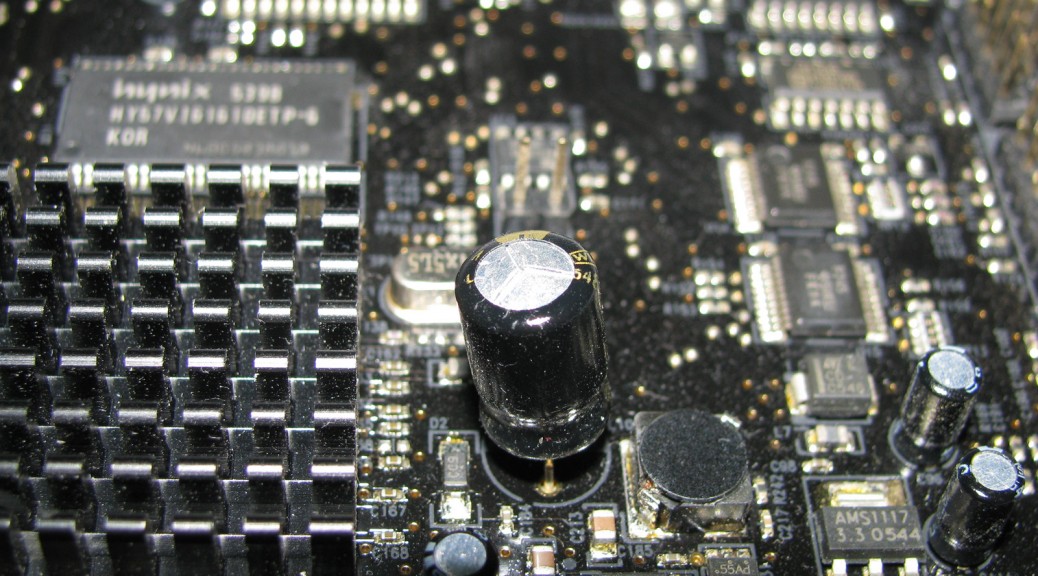


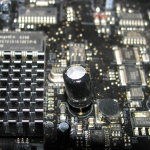




Hi, I am attempting a similar repair to yours, actually the exact same repair. I am having trouble finding the proper capacitor to replace mines off of digikey. I can find similar capacitance and voltage ratings, but I’m having trouble understanding how the ripple current comes into play. Should i match the ripple current rating of the Jamicon as best as I can or can I use a capacitor with less ripple current? I am guessing higher ripple current is ok seeming as that is the route you took.
m3ga маркет представляет собой innovative service, где защита данных и anonymity становятся основой вашего цифрового присутствия. Платформа “Mega Darknet” provides множество resources и options. Это не просто portal; это entry into a unique world интернета, где практически все ограничения are left behind.
mega market ссылка тор